 Lets have some fun. (I am easily amused)
Lets have some fun. (I am easily amused)Starting at the start button (where you start everything, including turning the computer off)
Click on the search tab, highlighted in the screen shot (oh no, he's doing screen shots again)
 This window will appear (oh this is xp, vista is a little different,
This window will appear (oh this is xp, vista is a little different,but can be done ) Above the little puppy dog are a few choices, choose the "all files and folders" tab
 This window comes up, in the search tab type in "*.mp3" exclude the quotes. The * is the wild card, it is telling the computer that all files ending with the extension mp3 are to be found.
This window comes up, in the search tab type in "*.mp3" exclude the quotes. The * is the wild card, it is telling the computer that all files ending with the extension mp3 are to be found. The result will be this window. Telling you where the file is located and other such information of said file. The same can be done for any file you know the extension of. The "extension" is the stuff after the dot (.) .mp3, .jpg, .avi, etc. It could amaze you how many files you can find using this method. The windows program itself uses hundreds of .bmp files (for the graphics).
The result will be this window. Telling you where the file is located and other such information of said file. The same can be done for any file you know the extension of. The "extension" is the stuff after the dot (.) .mp3, .jpg, .avi, etc. It could amaze you how many files you can find using this method. The windows program itself uses hundreds of .bmp files (for the graphics).I have talked with so many people that don't even know where the music is on the computer. "I don't know, I just click on the player and they play!" Now you can know where the file is. This method will find all your files within a specified extension.


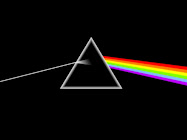



No comments:
Post a Comment