
Getting tired of the same ole blue windows? Here are a few tips on changing the appearance of windows. Again on the wallpaper you have set on the computer, go to a blank area and right click, in the context box that pops up choose properties.

On the top banner is a tab named Appearance. Highlight and click this tab.
 In the window is a bar named Themes, while not alot of choices, there are more than just the navy blue that comes default on windows, as you can see my computer is set to the Olive Green theme, there is also a Silver theme. For further customizing windows go to the advanced button on this window.
In the window is a bar named Themes, while not alot of choices, there are more than just the navy blue that comes default on windows, as you can see my computer is set to the Olive Green theme, there is also a Silver theme. For further customizing windows go to the advanced button on this window.With the advanced button you can change the screen color in the folders, you see mine is a light gray color, my menu is black and using that color I also needed to change the font color in the menu color settings.
 All the different Items have color settings, some have font settings, change the size, color and font from the items tab. Ok and apply the changes. Make it a colorful and fun place to be on windows.
All the different Items have color settings, some have font settings, change the size, color and font from the items tab. Ok and apply the changes. Make it a colorful and fun place to be on windows.


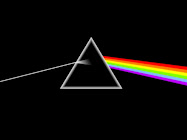



No comments:
Post a Comment