 Now this is a bit on the strange side; to change your mouse from a double click, one click to highlight and one click to open, one would think you would go to the mouse settings in the control panel. As it is you change this in Folder Options (does make sense though)
Now this is a bit on the strange side; to change your mouse from a double click, one click to highlight and one click to open, one would think you would go to the mouse settings in the control panel. As it is you change this in Folder Options (does make sense though)Looking at the window, highlight the general tab, you change the dot, or bullet from double click to single click. With this setting the icon is highlighted when the cursor points at it, and one click will open the file.


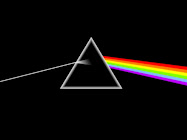



No comments:
Post a Comment