
We all know the desktop, its a cool place to work on the computer from. I had quite a few programs up in this shot. The start menu is the place to start.

I know, different wall paper, sorry. Click the start button to get this window.

Now with the cursor (little arrow) on the start button right click will bring you to this window. The context (pop up window) has several tasks to select from, as you see "explore" is hightlighted. Click on this task to get this window.

This is called the windows explorer (not internet explorer) I'm not certain you can see but I have changed the names of some of my default folders. My Computer is changed to Pirates Computer, My Documents is called Work Place, etc. From this window you can choose what ever drive you want to go to and I find it to be a little easier than through the actual 'start menu'.
 We all know the desktop, its a cool place to work on the computer from. I had quite a few programs up in this shot. The start menu is the place to start.
We all know the desktop, its a cool place to work on the computer from. I had quite a few programs up in this shot. The start menu is the place to start. I know, different wall paper, sorry. Click the start button to get this window.
I know, different wall paper, sorry. Click the start button to get this window. Now with the cursor (little arrow) on the start button right click will bring you to this window. The context (pop up window) has several tasks to select from, as you see "explore" is hightlighted. Click on this task to get this window.
Now with the cursor (little arrow) on the start button right click will bring you to this window. The context (pop up window) has several tasks to select from, as you see "explore" is hightlighted. Click on this task to get this window. This is called the windows explorer (not internet explorer) I'm not certain you can see but I have changed the names of some of my default folders. My Computer is changed to Pirates Computer, My Documents is called Work Place, etc. From this window you can choose what ever drive you want to go to and I find it to be a little easier than through the actual 'start menu'.
This is called the windows explorer (not internet explorer) I'm not certain you can see but I have changed the names of some of my default folders. My Computer is changed to Pirates Computer, My Documents is called Work Place, etc. From this window you can choose what ever drive you want to go to and I find it to be a little easier than through the actual 'start menu'.


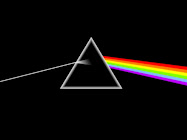



2 comments:
Fun STUFF. Thanks for posting. You are worlds beyond me with your computer intelligence!!!
I really find this fascinating
Post a Comment