skip to main |
skip to sidebar
Yea, I still got it! Working with MsNeo's laptop; was moving, copying and what not. I posted on this subject a long time ago, added tasks to the right click context. I have done this just a few times so I need to go back to the instructions in a website called tweak vista. Lets say you download a file into a folder and you want to move it to another folder. Rather than highlight and the ole drag n drop or copy and paste; just right click, and the move to folder or copy to folder tasks will be in the context. Clicking one of these tasks will bring up a point window, find the destination, point and click. The file or folder has been copied or moved. I just did this for MsNeo's laptop 2 times now. Blowing my own whistle here, I still got the techy ways of a computer geek. Please don't try this if you are not familiar with the windows registry, terrible things can happen if you don't do this right.


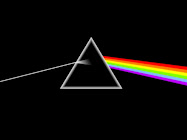


No comments:
Post a Comment