Back at it again, how you like this calendar?
As I love to have a custom calendar at my disposal, I love the google calendar. If you go to settings on the navigation toolbar you can add a picture to the calendar and not have to look at a plain white one. Pink Floyd being my favorite band I thought I would give this pic a try for a month or so. You must be thinking this guy has alot of time on his hands and needs help. The help I need is not available outside the psych ward. Really though I just get a kick out of doing stuff with my computer. Setting it up, customizing the different pages and all that. Probably why I like the blogger page, I can set up a blog page with whatever I want to be on it... well with in limits of course.
Tool Bars and do I really need this?
See, I used to have 2 search bars on my browser, the main one set to google search engine and a smaller google search bar. Now being one to conserve space I am thinking, I never have used the smaller google bar, so why have it here wasting space? If I need to "google" a subject, I just go to my main browser.
I am going to figure if you use the Yahell messenger or even used Yahell for anything at all, chances are you have the Yahell Toolbar on your browser page. There are also an infinite number of programs that include Yahell tool bar, search engine and home page with every download and installation. My advice, pay attention to the check boxes and what they include. When I install a program I am going to use the program, not the yahell tool bar and don't be changing my home page or messing with my search engine. Now not to be anal about this...
This; speaking of the Yahell tool bar, is definitely the biggest waste of space I have ever seen and I would probably get more use out of a tool bar for applied analytical trigonometry. I just seem to have a problem with wasted, useless and incredibly worthless toolbars. If it is Yahell I can get to it from the messenger window. Now, lets talk about truly wasting space, shall we? Go to the add/remove programs in the control panel (now called Programs and Features on the newer windows vista/7). If you have downloaded and installed a program sponsored by Yahell you will probably find the Yahell tool bar, mail and other Yahell programs in the list. I did find in my applied studies you can still get your worthless Yahell mail if you remove that from the programs. This is called wasting 20 some megs of memory for something useless. You may also find the infamous Yahell tool bar in the list of programs. Removing this will not prevent you from using Yahell mail, messenger or Yahell itself, it will however remove that useless tool bar.
While we are on this subject... you might keep an eye out for the Ask toolbar also.




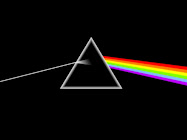



1 comment:
Hahaha! "Yahell" .... gotta love it :)
Also, you've gotta love Pink Floyd. It's a law. Check the books.
~waving~
Post a Comment