pretty cool desktop... wouldn't you say?
We will start with a click on the Start button to bring up the start menu. You will notice 'My Computer' has been changed to Pirate Central, I'm a custom computer type user... nothing default about this guy.
You may have noticed my 'quick launch' is loaded with buttons. If you find you use a program or feature on your computer often this is the best way to get access to that feature. Simply drag and drop the icon in the quick launch and it is there, easy access is my game plan.
A click on the C drive will bring you to the 3rd screen shot shown.
One thing to realize windows by default is set up with folders in the start menu, My Documents, Music, Video etc. which is actually contained in the C drive. I set my music in a Parent folder with music as one of the subfolders. I call this Audio, as not everything in the folder is music. Well it made sense when I set my folders.
Now I always did find this to be a tedious way of getting to a folder. My way would of course as I stated be using the windows explore feature. Right click the start button, in the context choose explore, all the folders display and I click to the destination folder.
So this is the destination folder... Where I store my Music and other Audio files
.






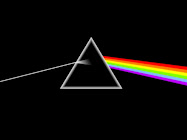



No comments:
Post a Comment